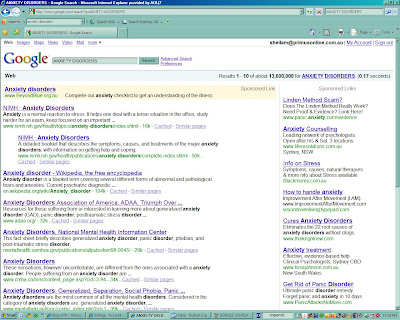Net26 Mod 1: Social Network Sites: Definition, History, and Scholarship
URL: http://jcmc.indiana.edu/vol13/issue1/boyd.ellison.html
I thought this extract describes SNS well:
What makes social network sites unique is not that they allow individuals to meet strangers, but rather that they enable users to articulate and make visible their social networks. This can result in connections between individuals that would not otherwise be made, but that is often not the goal, and these meetings are frequently between "latent ties" (Haythornthwaite, 2005) who share some offline connection. On many of the large SNSs, participants are not necessarily "networking" or looking to meet new people; instead, they are primarily communicating with people who are already a part of their extended social network. To emphasize this articulated social network as a critical organizing feature of these sites, we label them "social network sites."
This article describes the history of SNS, and a timeline.
Net26 Mod 1: The Research Methods Knowledge Base
Citation:
Trochim, William M. The Research Methods Knowledge Base, 2nd Edition. Internet WWW page, at URL: <http://www.socialresearchmethods.net/kb/> (version current as of October 20, 2006).
This is a web based textbook that covers the topics in a typical introductory undergraduate course in social research methods. Covers the entire research process including: formulating research questions; sampling (probability and nonprobability); measurement (surveys, scaling, qualitative, unobtrusive); research design (experimental and quasi-experimental); data analysis; and, writing the research paper. Also addresses the major theoretical and philosophical underpinnings of research including: the idea of validity in research; reliability of measures; and ethics.
This looks like a very interesting site, and would be a good starting point to learn more about research methods. There is a table of contents which divides each section into "chapters". I found the site very easy to use, and is one I would definitely refer back to.
Net26 Module 1: Qualitative Analysis
A useful article that describes what qualitative research is, and gives examples of the four types, and how it is used in Information Sytems. There are lots of references to the different types of studies.
URL: http://www.qual.auckland.ac.nz/
Editor: Michael D. Myers
Summary notes from the site:
Qualitative research involves the use of qualitative data, such as interviews, documents, and participant observation data, to understand and explain social phenomena.
"The motivation for doing qualitative research, as opposed to quantitative research, comes from the observation that, if there is one thing which distinguishes humans from the natural world, it is our ability to talk!"
Triangulation - when both methods are combined in the one study
Quantitative research methods were originally developed in the natural sciences to study natural phenomena.
Examples:
- survey methods
- laboratory experiments
- formal methods (e.g. econometrics)
- numerical methods such as mathematical modeling
Qualitative research methods were developed in the social sciences to enable researchers to study social and cultural phenomena.
Examples:
- observation and participant observation (fieldwork)
- interviews and questionnaires
- documents and texts
- researcher's impressions and reactions
Qualititive research
- is designed to help researchers understand people and the social and cultural contexts within which they live.
- may or may not be interpretive, depending upon the underlying philosophical assumptions of the researcher
- can be positivist, interpretive, or critical
Positivist Research
- Assumes that reality is objectively given and can be described by measurable properties which are independent of the observer (researcher) and his or her instruments.
- generally attempt to test theory, in an attempt to increase the predictive understanding of phenomena.
Interpretive Research
- Researchers start out with the assumption that access to reality (given or socially constructed) is only through social constructions such as language, consciousness and shared meanings.
- does not predefine dependent and independent variables, but focuses on the full complexity of human sense making as the situation emerges (Kaplan and Maxwell, 1994).
Critical Research
- assumes that social reality is historically constituted and that it is produced and reproduced by people; although people can consciously act to change their social and economic circumstances, critical researchers recognize that their ability to do so is constrained by various forms of social, cultural and political domination.
- main task of critical research is seen as being one of social critique, whereby the restrictive and alienating conditions of the status quo are brought to light.
- focuses on the oppositions, conflicts and contradictions in contemporary society, and seeks to be emancipatory i.e. it should help to eliminate the causes of alienation and domination.
Qualitative Research Systems
Action research aims to contribute both to the practical concerns of people in an immediate problematic situation and to the goals of social science by joint collaboration within a mutually acceptable ethical framework (Rapoport, 1970, p. 499).
Case study research - empirical inquiry that:
investigates a contemporary phenomenon within its real-life context, especially when the boundaries between phenomenon and context are not clearly evident (Yin 2002).
Ethnographic research comes from the discipline of social and cultural anthropology. Ethnographers immerse themselves in the lives of the people they study (Lewis 1985, p. 380) and seek to place the phenomena studied in their social and cultural context.
Grounded theory is a research method that seeks to develop theory that is grounded in data systematically gathered and analyzed. The major difference between grounded theory and other methods is its specific approach to theory development - grounded theory suggests that there should be a continuous interplay between data collection and analysis.
In anthropology and sociology it is a common practice to distinguish between primary and secondary sources of data. Primary sources are those data which are unpublished and which the researcher has gathered from the people or organization directly. Secondary sources refers to any materials (books, articles etc.) which have been previously published.
Modes of Analysis
Hermeneutics
The basic question in hermeneutics is: what is the meaning of this text? (Radnitzky 1970, p. 20). Taylor says that:
"Interpretation, in the sense relevant to hermeneutics, is an attempt to make clear, to make sense of an object of study. This object must, therefore, be a text, or a text-analogue, which in some way is confused, incomplete, cloudy, seemingly contradictory - in one way or another, unclear. The interpretation aims to bring to light an underlying coherence or sense" (Taylor 1976, p. 153).
Semiotics - concerned with the signs and symbols in language, "discourse analysis" is a form of this.
Narrative and Metaphor - Narrative is defined by the Concise Oxford English Dictionary as a "tale, story, recital of facts, especially story told in the first person." There are many kinds of narrative, from oral narrative through to historical narrative. Metaphor is the application of a name or descriptive term or phrase to an object or action to which it is not literally applicable (e.g. a window in Windows 95).
Writing up analysis - Myers recommends some books on writing up analysis as "good writing is important".
References - Myers provides a list of references & resources relating to Qualitative research in IS.
Reference:
Myers, M. D. "Qualitative Research in Information Systems," MIS Quarterly (21:2), June 1997, pp. 241-242. MISQ Discovery, archival version, June 1997, http://www.misq.org/discovery/MISQD_isworld/. MISQ Discovery, updated version, last modified: November 5, 2008 www.qual.auckland.ac.nz/a>
SP3 The Journey Continues....
NET11: The End Of The Road! Reflection

I have learnt so much in the past 12 weeks, and I can't believe how quickly the time has flown. Before starting NET11 I thought I knew a lot about the Internet, but each week, as I worked my way through the modules, I realised just how much I didn't know! And just how much I took the Internet at 'face value'....
It's certainly been an interesting journey, and one that I am looking forward to continuing in my next two subjects - NED11 and NET12. And now that I've discovered the 'blogosphere' I might even keep on blogging....
Module 5 - THE FINAL TASK!
On the metaphor of an ‘ecology’, and does it impact on the way you think about, understand or use the Internet -
“We define an information ecology to be a system of people, practices, values, and technologies in a particular local environment. In information ecologies, the spotlight is not on technology, but on human activities that are served by technology.”
(Nardi & O’Day, 1999)I liked this quote, and felt that this describes the Internet well. In the Concepts assignment I likened the Internet to a culture - one with its own language, practices and customs. But I hadn't thought of it in terms of an ecology before now.
Information ecology draws on the language of ecology, using terms such as habitat, growth, ecosystem, evolution to describe information systems, which of course the Internet is.
I don't know that thinking about the Internet in terms of an ecology would make me think any differently about it, or use it any differently. Maybe by being able to use the metaphor of an ecology does makes it easier to describe certain situations or concepts though.
On why we don't talk of a 'communication ecology':
We do talk of a 'communication ecology'! Just not as much as we do of information ecology. Out of interest, I did a search on the terms "communication ecology" and I found this article:
Biotechnology in the global communication ecology".......Similarly, the Internet has become a more important
communication tool than classical methods such as TV advertising.
But unlike the days of Khair Beg, the new communication ecology is global in character,making it possible to spread information widely and generate empathy among a diversity of activist organizations, including those that are unlikely to be
affected by the technology. These cyber-communities are built around a complex set of mailing lists that are not easily accessible. Correcting misinformation spread through such channels is difficult to do because of the complexity of the networks."The term "information ecology" is much more widely used and accepted.
REFERENCES
Biotechnology in the global communication ecology,. Calestous Juma.Source: Economic Perspectives 8 September 2003 EN
http://www.scidev.net/en/opinions/biotechnology-in-the-global-communication-ecology.html
Net11 Module 5 - Nardi & O'Day quote.
Module 4 - AA (Annotation Anxiety) & Reflection Tasks!
"Next, choose your best 'source' or site from the three you saved....your source should be appropriate for your annotated sites in your Concept Reflection & Research Assessment if you haven't yet completed it. In any case, the source should be relevant to this unit."
So therein lied my problem! I had already completed the Concept Assessment, but I couldn't see how Anxiety Disorder was relevant to this unit....... (although I could argue that anxiety has played a part in my NET11 experience!).
Anyway, to cut a long story short, I decided to do the search again, but this time with the words "internet" and "anxiety disorder". I did the search through Gecko, which came up with literally thousands of links. A lot of them were only abstracts, but I eventually found the title of the following article, which I was able to access through Google Scholar. I felt that 1) this site could be annotated and 2) it was relevant to this unit and 3) it was still related to my original search words!
TITLE: Remote Treatment of Panic Disorder: A Randomized Trial of Internet-Based Cognitive Behavior Therapy Supplemented With Telephone Calls
AUTHOR: Per Carlbring, Ph.D., Susanna Bohman, M.Sc., Sara Brunt, M.Sc., Monica Buhrman, M.Sc., Bengt E. Westling, Ph.D., Lisa Ekselius, M.D., Ph.D., and Gerhard Andersson, Ph.D.
URL: http://ajp.psychiatryonline.org/cgi/content/full/163/12/2119
This site would be classed as a Reference site. I would think that it would be extremely reliable, as the site belongs to the American Journal of Psychology. The "about" page gave me the following information: the journal was rated 3rd out of 94 psychology journals, and was the number 1 cited journal, with over 38,000 citations per year. The actual article was submitted by the Department of Behavioural Sciences, Linkoping University; the Department of Psychology, Uppsala University, Uppsala, Sweden; and the Department of Neuroscience, Psychiatry, Uppsala University Hospital, Uppsala, Sweden.
The article details the results of a 10 week study into the use of Internet based self-therapy for Panic Disorder sufferers. The study results supported the use of Internet distributed treatment, together with short weekly telephone calls, for panic disorder. The participants were set weekly homework, which was distributed by email.
The purpose of the article was to publish the results of the survey, and to share those results with subscribers of the journal.
REFLECTION
Compare your final analysis and annotation with the material you saved for the last task, and think about these questions.
in terms of your own future use, which 'body ' of information (ie. the original 'snapshot' of the site, or your own, annotated, analytical version) would be most useful to refer back to?
In term of external users (i.e. if you included this site as a hyperlink or resource on a website) which body of information would best help them judge if the site was useful or of interest to them?
It is difficult for me to compare the material I saved for the last task, as I had searched for different terms. But broadly, I will compare the two 'bodies of information', as a 'web page' and an 'annotation'. In terms of my future use, the annotated, analytical version would be more useful than a 'snapshot' of a site. While it may take a little longer to review a site, and make annotated notes, in the long run it would save time. The annotation provides all necessary details (url, references) for academic citing/referencing purposes, plus a summary of the site/article.
Where time is limited, or when initial research into a project/assignment is being done, then I think it is quite appropriate to bookmark a site, or to save a 'snapshot'.
For external users, then definitely an annotated, analytical version is the preferable body of information. The external user could read the annotation (which is really a summary of the article/site) and then decide if they need to read the article further. This would be preferable to having to read a whole webpage, or having to look for links on a page to find information.
REFERENCE
Carlbring, Per, Bohman, Susanna, Brunt, Sara, Buhrman, Monica, Westling, Bengt E., Ekselius, Lisa, Andersson, GerhardRemote Treatment of Panic Disorder: A Randomized Trial of Internet-Based Cognitive Behavior Therapy Supplemented With Telephone CallsAm J Psychiatry 2006 163: 2119-2125
Module 4 Task – Organising Search Information
URL: http://focus.psychiatryonline.org/cgi/reprint/2/3/346
Authors:
Elizabeth A. Hoge, Julia E. Oppenheimer, and Naomi M.
Simon
Focus, Summer 2004; 2: 346 - 359.
Institution: Psychiatry Online.com
Title: Generalized Axiety Disorder

This would be a good reference for academic research into Generalised Anxiety Disorder, but is definitely not for the ‘layman’, as it is very technical, with lots of medical and psychiatric terms.
Second Site
Author: Catherine Madigan
Institution: N/A
Blurb/ summary / screen shot:

This site provides helpful information in explaining Anxiety Disorders, as well as a search facility to locate a psychologist or psychiatrist.
Third Site
http://www.beyondblue.org.au/index.aspx?link_id=90
Author:
Institution: Beyond Blue Organisation
Blurb/ summary / screen shot:

This site was a good starting point for finding out more about Anxiety Disorders, as information resources could be downloaded.
There is also an easy to understand overview of 'What is an Anxiety Disorder'.
Saving and storing this information
I'm afraid to say that although I have downloaded lots of programs since starting NET11, I found using Internet Explorer 'Favourites' to bookmark the pages was the easiest way for me to retrieve them. I then just captured a screen shot for each site and pasted this into a Word document, along with notes on the author, URL, etc. I then saved the document in my NET11 folder, calling it Module 4 Task. This made it easy for me to retrieve later. This worked pretty well, except that when I 'published' the document as a blog, the pictures were missing! So I just uploaded them individually into this blog. The pictures were all at the top of the post, but I was able to go into the Edit HTML screen, find the html for the picture, and then cut and paste it where I wanted it.
I have only recently purchased Office 2007. There is a really good program on it called One Note, and in future I think I will use this, as I can cut and paste screen shots, url's etc into that. I will look into bookmarking programs again too. Just at the moment I am more comfortable using the process that I am familiar with!
NET11: CONCEPTUAL RESEARCH & REFLECTION PROJECT
"Advanced Internet users do not confuse the electronically generated 'ephemerality' of their communication with a real ephemerality: they take seriously the requirement to communicate with clear vision of the consequences of what they are doing." (Allen, n.d)
The emergence in recent years of social networking sites like Facebook, MySpace and Twitter and the various Blogging sites, has resulted, in my opinion, in a lot of inane nonsense being published on the internet. Do other people really need to know that you spent the evening cleaning vomit off of your carpet? (Facebook entry). Or that your favourite three words in the English language are “make porverty history” (Twitter entry – complete with spelling mistake!). How many people have been caught out lying to their employer about being sick on a work day because they have published details on their social networking site about actually spending their (sick) day off at the beach? The problem is, I think, that at the time of publishing these entries, the authors are not thinking of their words being around forever. With Twitter especially, using the phrase “What are you doing?”, it seems ephemeral, sort of like a throwaway line, something you don’t really think much about.
As a means of communication, the Internet is impersonal. Users are often alone in a room staring at a computer screen, often not knowing if who they are communicating with are who they say they are. I believe that the type of communication on ICQ and other chat sites like MSN and Yahoo is ephemeral, to a point. You type your message in, the other person types something back. Then when the session is closed, the words disappear. However, the effects of a negative chat experience can be long reaching. I remember years ago, when I first became connected to the Internet, I used to visit AOL chat rooms. There was one particular individual who used to say the most horrible things to people, using really vile, offensive language (I won’t repeat it here!). It was a shame because the other people in that particular chat room were friendly and interesting. Anyway, one day this individual made a particularly nasty comment about my mother. I was really upset by this, as I had only lost my mother to cancer a few months before. Although his words were “ephemeral” in that they were only on the screen for a few minutes until I turned it off, the upsetting effect those words had on me lasted for a long time (so much so that I still remember the incident, 7 years later).
Websites, by contrast, seem to be more permanent and long lasting rather than the seemingly temporary nature of internet communication, yet as Allen pointed out,
"Web ephemerality works in reverse – in that communication appears ephemeral,but is not, whereas websites may appear permanent, but in actual fact are ephemeral,because of their tendency to disappear or change." (Allen, n.d)
It is very frustrating to spend time researching on the Internet, only to find that the web page is years out of date, or the link to a required page no longer works. Thankfully there are some solutions to this – archive programs like the Wayback machine, Pandora and WebCite help to keep the web pages from disappearing into the ether of time.
ANNOTATED SITES
1. The Wayback Machine
URL: http://www.archive.org/about/about.php
The Wayback Machine allows Internet Users to browse through 85 billion web pages archived from 1996 to a few months ago. Keyword searching is not currently supported, so a user needs to know the exact name of the web page they are searching for.
I thought this site was a good idea; it is very frustrating to find that a page you want to view has disappeared. Also, from a historical point of view this site is useful, as there is a history of pages from 1996 until the present day. Sites like this one, and Pandora, an Australian archive site, help to avoid the ephemerality of websites.
2. Going, Going, Still There: Using the WebCite Service to Permanently Archive Cited Web Pages
URL: http://www.pubmedcentral.nih.gov/articlerender.fcgi?artid=1550686
WebCite is a member of the International Internet Preservation Consortium and is an on-demand archiving system for ‘web references’ – (web pages and web sites cited by scholars). WebCite, was created to overcome the problem of “link rot” (where pages disappear or become irrelevant over time). Authors of online documents and websites which are expected to be cited by others can ensure that their work is permanently available by creating an archived copy using WebCite and providing the citation information including the WebCite link on their Web document(s).
I thought that the whole concept of WebCite was a clever one, and helps to overcome the problem of the ephemerality of web pages.
15. Metaphors of use and communication differentiation
"Internet communication technologies draw for their appeal and legibility (i.e. how they can be understood) on metaphors and practices from non-internet communication. We use them, we understand them as versions of the latter, finding or creating differences between them that are not actually technically there since the net reduces all information flows to an identical format (with small variations) as it actually works." (Allen, n.d)
“The nature of the World Wide Web is unfamiliar to most people. In order to make sense of this foreign environment people describe the unfamiliar in terms of the familiar. Metaphors are often used for this purpose.” (Ratzen, 2000)
“… richness and applicability of structure, suitability of the metaphor and well understood literal meaning to an intended audience” (Madsen, 1994)
Internet metaphors are often ‘dynamic’ words, in that they refer to a movement or travel – we “surf” the net, we travel along the “information superhighway”, our computer systems can be “invaded” by Trojan Horses, viruses and worms. (Jamet, 2002). Sometimes the meaning of a metaphor will change over time, for example ‘World Wide Web’ is now understood to mean ‘the internet’ by a large proportion of users, rather than by its original meaning.
Allen writes “… to understand something as new as the Internet, we need to imagine that it is similar.” In 2009, the internet may not regarded as “new” any longer, but metaphors do continue to play an important part in users understanding and operating within the internet culture. As Allen further describes it:
“Advanced users need to recognize the cultural significance of the metaphors, but at the same time realize that although the Internet is similar in some ways to other systems like telephones, libraries, mail etc, it has its own peculiar dynamics” (Allen, n.d)
Many Internet metaphors are used because the concepts they are describing or illustrating within the internet are similar in nature to those in the non-internet, or ‘real’ world. For example, the purpose behind sending an email is similar to that of sending a written letter (i.e. we are communicating in writing to another person); communicating on ICQ or other chat programs has a similar purpose to that of talking to somebody on a telephone; researching facts for a project by searching on the internet shares a similar concept to physically looking for a book in a library, so it makes sense to me that a lot of internet processes and practices use metaphors and analogies like mailing, libraries and telephone system terms to make it easier for users to understand.
ANNOTATIONS
1. Ratzan, Lee (2000) "Making sense of the Web: a metaphorical approach"
This article included Preliminary results of the Internet Metaphor Project which showed that new internet users did require the use of metaphors to describe the Internet and the Web, but that this use decreased as a user’s skill level increased. There were also differences in the metaphors used by men and women, and by different age groups.
2. Palmquist Ruth A (1996) “The Search for an Internet Metaphor: A Comparison of Literatures”.
URL http://asis.org/annual-96/ElectronicProceedings/palmquist.html
This paper published the results of a study of Internet metaphors used in 100 articles from 1995. It includes a detailed and lengthy description of the term ‘metaphor’, including the characteristics of a ‘good metaphor’, which I included in my text. There were some interesting metaphors, a lot of them involving libraries. Palmquist concludes that in the future it will be essential to choose metaphors with care, to avoid promoting the internet as a “myth woven in fiber optic strands”.
I found this site useful, and used a quote by Madsen (and cited by Palmquist). I thought this cite would be credible because it is a university paper, presented at the ASIS annual conference in 1996
Concept No.23: Human-computer interfaces
"The Internet lessens the recognition of difference between humans and
computers because, at a distance, it is often feels similar to communicate and act on the Internet regardless of whether one is speaking with a human or a
machine." (Allen, n.d)
Allen also states
“the Internet was originally designed to enable humans to instruct computers to act at a distance. The Internet still has this capacity; thus, we begin to see the emergence of a cultural sensibility in which the hard and fast distinctions between humans and computers as different kinds of ‘communicating devices’ breaks down……Interacting with websites feels similarly impersonal or, more subtly, further indicates the extent to which humans readily accept the presence of machine-like ‘intelligence’ in their lives.” (Allen, n.d)
Allen mentioned the readiness of humans to accept a “machine like” intelligence in their lives, and I think that the growth of the internet, and internet based services is living proof of this. The majority of Internet users would now be just as comfortable (or for some people, more comfortable), communicating with a ‘machine’ (i.e. the computer), than a human. There is now no aspect of a human’s life where a computer or the internet would not be able to be involved. For children born this decade, it’s almost as though from the cradle to the grave, the internet is there. Once the child is born, the internet can be used for everything from buying baby clothes to equipment, to parenting advice, arranging childcare, then education. Every aspect of life and every major life event can then involve internet or computer interaction – education, health, shopping, dating, marriage, divorce, finance, insurance, sex – you name it, the Internet or computers are involved. Even death plays a part in the internet – if your relatives can’t come to your funeral, then they can watch a virtual funeral instead – your funeral service can be streamed directly to their computer!
If an individual is not happy with their own “real” life, they can even live a virtual, or second life instead, through second life communities. Here they can take on whatever persona they wish. This does have some positive aspects, for example a person with a physical disability that means they can’t walk in real life can have an opportunity to forget their disabilities and experience walking life through their second life avatars. Netherlands student Niels Schuddeboom describes his experience of second life -
"Perhaps the most profound difference I have experienced is that people have treated me differently" he said. "In real life, due to my wheelchair and lack of physical coordination, people often regard me as intellectually as well as physically disabled." (Cassidy, 2008)
Tim Thwaites wrote about the whole concept of people disappearing into an electronic world in an article titled “Bodies and Brains already merged with Computer Power.” (Thwaites, 2006). He also discusses the emergence of social networking sites, and the whole second life industry, where the income from the sale of characters and accessories used in the second life worlds already equal the economy of some countries. Thwaites also quotes American bioethicist James Hughes, who in an article on the future of human beings in the International Science news weekly New Scientist, suggested that within the next 50 years “our bodies and brains will be surrounded by and merged with computer power." This takes Allen’s concept of human’s accepting a “machine-like” intelligence in their lives to a whole new level. Thwaite concludes that “Perhaps before that happens we need to give some serious thought as to how best to integrate the human and electronic worlds”. At the moment, it is still humans controlling computers, but what if that situation was to change?
ANNOTATED SITES:
1. Bodies and Brains Already Merged with Computer Power – Tim Thwaites.
URL: http://search.informit.com.au.dbgw.lis.curtin.edu.au/fullText;dn=306437252525522;res=IELHSS
This article was very interesting, and explained in an informative, yet easy to understand way about the effects of modern technology on every day life. He discusses the role of technology, and how the negative effects of the technological world are feeding back into the ‘real’ world. Thwaites also discusses the often bizarre world of internet gaming, especially role playing games.
I liked the quote at the end of the article, by the American bio-ethicist James Hughes and felt it fitted in with the point I was trying to make. I feel that the site is credible, because I found it via Curtin’s Gecko database. As I had never heard of Eureka Street though, I did a Google search and discovered it was a magazine published since 1991 and hit publishes commentaries on public affairs, arts and theology.
2. KARL FISCH’S “DID YOU KNOW” PRESENTATION
URL: http://thefischbowl.blogspot.com/2007/06/did-you-know-20.html
I saw Karl Fisch’s “Did You Know” presentation early on in NET11. I was so impressed that I wrote a blog entry about it. http://sheila-starterforten.blogspot.com/2009_03_01_archive.html
The part that really got me thinking was this:
“Predictions are that by the time children born in 2007 are 6 years old, a supercomputer’s computation capabilities will exceed that of the human brain…by
2049 a $1,000 computer will exceed the computing capabilities of the human
race.” (Fisch, 2007).
If this is true, and that in 2013 there will be a supercomputer that has computation capabilities exceeding that of the human brain, where does this leave the concept of human/computer interfaces? While ever the human brain’s capabilities exceed that of the computer, the human is still in control. But once it’s not? I don’t like to think about that!
Concept No. 28: The paradox of the World Wide Web
Advanced Internet users recognise the character of the Web, seek to utilise its advantages, ameliorate its deficiencies and understand that not all users have the same abilities as themselves in reconciling the paradox of the
WWW. (Allen, n.d)
What is ‘The Paradox of the World Wide Web’? – I used my Collins Paperback Dictionary and came up with the following definition: 'A global network of computer files containing contradictory elements'. The definition of WWW as a global network of computer files makes it sound very simple, yet it is anything but simple. And herein lies the paradox of the Web – on face value, it can be fun, easy to use and informative, but on a deeper level there are all sorts of problems lurking beneath the surface.
Turkle made the following comments in “Life on the Screen: Identity in the Age of the Internet”:
“Computers don’t just do things for us, they do things to us, including to our ways of thinking about ourselves and other people…..People explicitly turn to
computers for experiences that they hope will change their ways of thinking or
will affect their social and emotional lives.” (Turkle, 1995)
Although written 14 years ago, I think these comments are still relevant in 2009. Computers, and in particular, the internet, are becoming an increasingly important part of our everyday lives, not just our social and emotional lives. A 2001 study on the effects of the Internet on everyday lives concluded that (after Internet connection)
…”people are not doing anything particularly new-they are doing old things in new ways and finding that some of those new ways suit their lifestyles better.”
(Anderson & Tracey, 2001)
Again, this still applies in 2009 - we are not really doing anything new, it’s just the way we are doing things have changed. We use social networking sites to keep in touch with our friends, instead of (or as well as) phoning or writing, we shop on the internet instead of in person, we use internet dating sites to meet new people. Our activities haven’t changed (communicating with friends, shopping), but the way we are doing them has.
But back to the Paradox of the World Wide Web – I started to think about areas in our lives where the internet has an influence, and the contradictions involved.
One of my colleagues is happily married to a Nigerian man; they met through an Internet site. Yet how many stories do we read about how innocent people have met potential partners from overseas through Internet sites, and then have been robbed of their life savings, because the person they ‘met’ on line isn’t all that they seem?
Another lady I know met her South American fiancé through Second Life and she speaks highly of this site. By contrast, a former acquaintance curses Second Life; her teenage son has racked up thousands of dollars in credit card debt through this site.
Buying goods on an Internet website and paying by credit card is an increasingly popular and convenient way of shopping. But how many stories do we then hear of people being ‘ripped off’ with bogus goods, or having their credit card details ‘stolen’ after using websites that turn out to be not all that they seem?
Kling (cited in Anderson & Tracey, 2001) argued (in the area of organizational information systems) that "technological change does not have a simple impact on a society". . This is true of the World Wide Web. But as long as users keep in mind the paradox of the World Wide Web, that it is not all that it seems, then the impact does not have to be a negative one.
ANNOTATED SITES
1. The Negative Impact of the Internet and Its Solutions
Ru Guangrong, Chinese Information Center for Defense Science and Technology
URL
This was a very interesting paper! While I examined the paradox of the World Wide Web, and the impact of the internet on our lives, I was looking at it from a personal/social level. This article outlines the negative impact of the internet on Chinese society. It looks at aspects such as Cultural & military invasion, and has sections on security = “..the Internet makes it easy to lose and leak secrets. Because cleared staff can freely send and receive electronic mail, voluntary leaking of secrets has become remarkably easy”
Regarding credibility - I was a little skeptical at first so I visited www.uscc.gov and found that the USCC is actually the U.S.-China Economic and Security Review Commission, created on October 30, 2000 by the Floyd D. Spence National Defense Authorization Act. So I presume this is a credible source.
2. Digital Living: The Impact (or otherwise) on Everyday Living - Ben Anderson, Karina Tracey
This was an interesting article. Although 8 years old now, a lot of the information was still relevant. It examines the impact of the Internet on the everyday lives of U.K. citizens. The study found that there is little significant change in people's time use that can be associated with their acquisition of an Internet connection. I found some of the interviewee’s comments interesting – since having the internet, one subject found they could watch Delia on the TV and then use the internet to download a recipe. I liked the comments about doing old things in new ways. It did make me realize how much has changed since 2001 – I wondered what a similar survey would find now.
Because this has been published in the American Behavioral Scientist, I thought it would be a credible source.
REFERENCE LIST
Allen, M (n.d) Curtin University of Technology, Perth
Anderson, B & Tracey, K Digital living: The impact (or otherwise) of the Internet on everyday life. The American Behavioral Scientist. Thousand Oaks: Nov 2001. Vol. 45, Iss. 3; p. 456 (22 pages) Available: http://proquest.umi.com.dbgw.lis.curtin.edu.au/pqdlink?Ver=1&Exp=05-18-2014&FMT=7&DID=84500095&RQT=309&cfc=1
Cassidy, Margaret. Flying with Disability in Second Life [online]. Eureka Street; Volume 18, Issue 1; 10 Jan 2008; 22-24. Availability: ISSN: 1036-1758. [Cited 18 May 09]. http://www.eurekastreet.com.au/article.aspx?aeid=2787
Collins Paperback Dictionary & Thesaurus (2006) Harper Collins Publishers, Glasgow.
Fisch, Karl. 2007. Did You Know presentation [on-line] Availability: http://thefischbowl.blogspot.com/2007/06/did-you-know-20.html
Gunther Eysenbach, MD, MPH1 and Mathieu Trudel, 2005 Going, Going, Still There: Using the WebCite Service to Permanently Archive Cited Web Pages. Centre for Global eHealth Innovation, University of Toronto and University Health Network, Toronto Canada
Available: http://www.pubmedcentral.nih.gov/articlerender.fcgi?artid=1550686
Jamet, D. University Jean Moulin – Lyon France. LINGUIST List 13.35 8/1/2002 Qs: Internet Metaphors, "Labiodental r" Editor: Karen Milligan
Available at: http://www.linguistlist.org/issues/13/13-35.html
Palmquist Ruth A (1996) “The Search for an Internet Metaphor: A Comparison of Literatures”. Graduate School of Library and Information Science, The University of Texas Austin, Texas Available at http://asis.org/annual-96/ElectronicProceedings/palmquist.html
Ratzan, Lee (2000) "Making sense of the Web: a metaphorical approach". Information Research, 6(1)
Available at:
Thwaites, Tim. Bodies and Brains Already Merged with Computer Power [online]. Eureka Street; Volume 16, Issue 18; 28 Nov 2006; 7-8. Availability:
Turkle, Sherry. 1995. Life on the Screen: Identity in the Age of the Internet. New York: Simon & Schuster. Introduction: Identity in the age of the Internet, 9-26
Module 4 Tasks - Boolean revisited!

- the biggest number of hits relating to those keywords
Module 4 Tasks - Web Search Tools




Web 2.0

I had been a little confused over the whole idea of Web 2.0. Watching the YouTube video "The Machine is Us/ing us" helped clarify it for me, to some extent.
I think that prior to Web 2, internet users were just that, users, or end users of existing sites. But now we users are become the creators, we participate in creating on the internet rather than just using it. By blogging, we can "publish" our writing, YouTube allows us to "star" in our own videos with a world wide audience. Wikipedia is not just an on-line encylopedia - a user can edit entries rather than just read them!
On a personal level, I can see the difference between Web 1 and 2 when I compare 2 different sites, FriendsReuinted (the "old" site) and Facebook. I joined FriendsReunited back in 2001. It cost something like $20 to join, and you could find school friends by locating your school and then scrolling through lists for different years. Once you "found" a friend, you then sent a message to them through the site, and then waited for a reply. The only way a person could reply to your message was if they were a paid up subscriber too. There was an option to put a photo of yourself on there and a brief description but that was about it. It was essentially an online database.
Fast forward to 2009 and Facebook (a Web 2 application). Facebook allows me to search for acquaintances and then "invite" them to be friends. I can then chat online to them, send them everything from (virtual) flowers to football jerseys, keep everybody updated at the same time on what I am doing by posting on my wall (rather than having to rely on sending individual emails), post whole photo albums onto my site, invite friends to play games & quizzes etc etc, and above all, Facebook is free (well, so is FriendsReunited now, but it wasn't in 2001). There is infinitely more user content and participation involved.
All this has become possible since XML gave us the ability to separate form from content, something that HTML was not able to do. Does this make sense? It does to me (sort of...)!
In comparing the two Net 11 Resource lists, the furl list is much easier to read. I can also see that it is interactive, I have the option of filtering and sorting the topics for example. Underneath each article heading there is a description of the article, plus the url, the date it was saved, how many views it has had etc. There is an option of adding the articles to an RSS Feed. On the downside, the page also features advertisements.
The HTML list is just that, a list of links, with a brief description of the link. There is no date information, and no indication of how many times that particular link has been viewed. On the plus side, there are no ads...
I mentioned in an earlier post that I had never heard of 'furling' before. But now I have, it is something I will definitely use in the future - except that I won't use Furl as its being phased out! I'm currently looking at Delicious. I am looking forward to putting all of my favourite links into one source (rather than being littered all through Favourites, like they are now!)
I just had a thought - what will Web 3.0 bring us?

P.S. I put that last bit in about Web 3.0 as a bit of a joke (I didn't even think there might actually be a web 3 yet). I then googled web 3.0 and found all sorts of entries......
Image credits http://grizzlymedia.wordpress.com clionauta.wordpress.com
On a (Blog) roll now!
Well, before I could answer this question I had to find out what Citizen Journalism was. I googled it and found this Wikipedia entry:
Citizen journalism (also known as "public", "participatory" or "democratic") is the concept of members of the public "playing an active role in the process of collecting, reporting, analyzing and disseminating news and information," according to the seminal 2003 report We Media: How Audiences are Shaping the Future of News and Information. Authors Bowman and Willis say: "The intent of this participation is to provide independent, reliable, accurate, wide-ranging and relevant information that a democracy requires."
The Blogosphere
As I have mentioned in previous posts, I'm very new to blogging. As this question asked about any interesting blogs we have found in our net travels, I decided to spend some time this morning researching blogs. Well it was interesting to say the least! To think that all this time I've had internet access and didn't realise what interesting blogs existed in the blogosphere! I googled random words with the word blog added to find out what there was (ie dog blog, diet blog, health blog).
Do you want to know the best place to take your dog for a walk (presuming you live in USA that is!), well then http://www.dogparkusa.com is for you!
Perhaps you've eaten too many choccies this Easter and want to lose a few kilos, well then there's www.diet-blog.com for some advice. Want to buy a new car? How about www.autoblog.com?
On a personal level, many years ago I did a creative writing course and used to write short stories. I joined an Isolated Writers Group and we used to mail our stories around from member to member for comment. If only the internet was around then! I could have just joined www.backhandstories.com and submitted my stories instead!
I then visited bloggerschoiceawards.com which was very interesting! I discovered some interesting blogs such as whywomenhatemen.blogspot.com (good for a laugh). There's even a blog written by a pigeon, yes a pigeon called Brian! http://pigeonblog.wordpress.com
The nastiest blog I read was "iwillf*****gtearyouapart.blogspot.com" In the entry I read, the author had published some nasty comments about stay at home mom bloggers.
Actually I did read a stay-at-home mum's blog yesterday. I can't remember the address but I think I found it on "blogs of note" in blogger. The lady was a farmers wife and she had entries describing how she visited the hairdresser that day, or who she had coffee with. One entry made me laugh - she described how her 9 yo daughter had called her father a "turd". It did make me think afterwards though - would her daughter like the fact that this has been published to a world wide audience?
I ended up reading blogs in the following categories: animals, business, celebrity, charity, corporate, education, entertainment, food, foreign language, geek, gossip, health, hobby, humour, marketing, parenting, photography, podcast, political, pop culutre, religion, shopping, sports, travel & video!
It is like there is a whole other world out there that I didn't know existed. An alternate world. I feel a bit like Alice in Wonderland at the moment!
I do enjoy blogging, for the purpose of this NET11 unit anyway. I don't know that I would be comfortable with a personal blog though. Maybe an anonymous one, or one with selected information would be ok. It would be a great way to share news with family overseas, but then again there is also Facebook for that. I am excited about the thought of maybe "publishing" short stories this way (when I have the time!). At last I will be able to realise one of my life-long ambitions, that of being a published author! I would never use a blog as a personal diary or journal - I think I would prefer to keep a handwritten journal for my most innermost thoughts! At least pages can be torn out of diaries!
I asked my 22yo son if he blogs, he uses Myspace and Facebook but not any blogging sites. Same with my 17yo daughter. A young relative travelled overseas recently and kept us all up to date with her travels through Facebook, so I suppose Facebook is really a form of blogging.
I asked my husband if he ever read blogs but he said he doesn't for the same reason he doesn't read (fiction) books. This made me reflect on the whole concept of blogs - how do we know what we are reading is true? I suppose it is with like everything else on the net, you need to keep an open mind and be aware of the pitfalls. Now I'm off to ponder Web 2!
And I thought Ajax was a cleaning product....Concept 28

 doing this subject I'm learning multiple things every day! For instance I thought "Delicious" was a Food magazine published by the ABC, but its actually (in internet terms) a bookmarking site...it looks quite useful so I've just signed up for it. How I came across it was after reading a fellow students post on "furling" in the Net11 Discussion board. I had never heard of furling before, and if I had to hazard a guess at the meaning of the word I would have thought of something similar to this:
doing this subject I'm learning multiple things every day! For instance I thought "Delicious" was a Food magazine published by the ABC, but its actually (in internet terms) a bookmarking site...it looks quite useful so I've just signed up for it. How I came across it was after reading a fellow students post on "furling" in the Net11 Discussion board. I had never heard of furling before, and if I had to hazard a guess at the meaning of the word I would have thought of something similar to this: - hurling, which is an irish hockey game! The funny thing is that a few days ago I was adding yet another webpage to my favourites list and I thought that it was a shame that there wasn't a system of saving all favourite pages in one place so that they could be easily recalled - I'd just signed up for google reader which has made my life oh so much easier in keeping up to date with my fellow students blogs! And it turns out that there is - Furl. Furl is about to be phased out though so delicious seemed a better option.
- hurling, which is an irish hockey game! The funny thing is that a few days ago I was adding yet another webpage to my favourites list and I thought that it was a shame that there wasn't a system of saving all favourite pages in one place so that they could be easily recalled - I'd just signed up for google reader which has made my life oh so much easier in keeping up to date with my fellow students blogs! And it turns out that there is - Furl. Furl is about to be phased out though so delicious seemed a better option.In this post I have used some of the html techniques I learnt this week. For example, when I imported the hurling picture, it kept appearing at the top of this page, and I couldn't move it. So I went into the "edit html" screen and found the section that had the img tag, then cut and pasted it where I wanted it to appear in my post! Success! I just had another look at the "edit Html" screen and while I recognised a lot of the commands as html, I could also spot the blogger codes - something I learnt about in a blog recommended by a fellow student Renee. I'm learning so much from reading my fellow students blogs!
Module 3 Tasks - HTML

...Well, much to my great surprise I was actually able to create a web page! I certainly did feel a sense of achievement. When I first read the task I was dreading it - I knew absolutely nothing at all about HTML so how on earth was I going to create a web page??? It did take me quite a while though - here it is, almost 1.30am, and I started the lesson at 9pm. It took me a while to go through all 26 lessons, and then I decided to have a go and create my own page. I found HTML relatively easy to use, although I wish I had made a note of the various codes when I was doing the lessons - I had to keep going back to the lessons to find out how to centre, or change the font size etc when I was creating my page. It became quite addictive in the end! Once I had started I wanted to keep going until it was done.
What are the differences between HTML and Blogging - well blogging is much easier for a start! I can just type away, make a few changes to the layout or text style and sizes by just clicking with my mouse - with HTML it takes a lot longer, and can be frustrating if you forget to put in a > or a / in the right place! On the positive side though, I can see that there is far greater control with HTML - you are not limited to any particular colour, style or font size as you can be on blogging sites.
As to what I like best? Well at the moment I would have to say blogging, because it is so much easier. But I would like to think that as HTML becomes more familiar (and I have more idea of what I'm doing!) then I will prefer HTML because it will give me greater control over my designs.
What I did find through doing these lessons was that lrfanView is a fantastic site! I had managed to save my screen and then open it in paint, but could not work out how to re-size it. It was so easy to do in lrfanView and I am looking forward to using this program more.
I also have a great book "Head First HTML with CSS & XHTML" and I am looking forward to going through it when I have more time.
Anyway, as its now 1.40am I'm calling it a night!
Module 2 Tasks - REFLECTIONS ON ICQ CHATS

There are definitely benefits to chat though, especially in comparison to say emails or discussion boards. It is good being able to have a "live" chat, rather than posting a question on a board and waiting for a reply, or sending an email and awaiting replies.
Module 2 Tasks - Lists vs Boards
Personally, I prefer discussion boards to email lists. I have been member of a health discussion board for some time, and like being able to post a comment and then view the threads. Sometimes if another member is on line and answers straight away, the reply is practically instantaneous, and the discussion keeps flowing. Other times I can post a topic and then view the answer threads a few days later. With an email list the message is sent to all who have subscribed in the group, and then the replies will come in over time.
With Yahoo groups there is no private message function. Every post is viewable by the group, whereas on a discussion board or forum there is usually an option to private message another member.
I asked my husband this question and he said he preferred discussion boards because they 'are light years ahead of yahoo groups'. Specific things he mentioned were that a discussion board is usually better moderated than in the discussion lists, and there is much less spamming. If anyone does spam it is usually removed within hours by the discussion board moderator. Some groups are set up and then very rarely moderated.
Are there certain kinds of communication or purposes more suited to one than the other?
I think if you had some specific interests then a discussion list is useful. You would be able to receive updates and share information with other people with the same interests or have the same problem. For example if you were a sufferer of Crohn's disease you could join a discussion group and then receive emails from other sufferer's and hear about new medications/treatments etc.
With the Net11 subject, I think I would prefer to use the Discussion Boards in Blackboard rather than the Yahoo group. The discussion board is well set out with each Module, and then threads within that. In the Yahoo group it takes a while to look through all of the messages to find what you are looking for.
I found this topic slightly difficult as I hadn't really heard of discussion lists before now...I find it difficult discussing pro's and cons when I am not very familiar with what I am discussing! Maybe I am biased to using discussion boards because I've been using them for a few years now.